代码已上传,GitHub地址
转载原因是担心原文章丢失,找了好久才找到的有用的做一个记录,防止碰到问题找不到有用文章。
1. 配置pom.xml
a. html配置和jsp配置冲突,如果配置jsp支持,就要删除html支持
b. tomcat-embed-jasper必须使用版本号,不能使用provided
<!--支持html-->
<!--<dependency>-->
<!--<groupId>org.springframework.boot</groupId>-->
<!--<artifactId>spring-boot-starter-thymeleaf</artifactId>-->
<!--</dependency>-->
<!-- jsp标签库 -->
<dependency>
<groupId>org.apache.tomcat.embed</groupId>
<artifactId>tomcat-embed-jasper</artifactId>
<scope>7.0.59</scope>
</dependency>
<dependency>
<groupId>javax.servlet</groupId>
<artifactId>javax.servlet-api</artifactId>
<scope>provided</scope>
</dependency>
<dependency>
<groupId>javax.servlet</groupId>
<artifactId>jstl</artifactId>
</dependency>
2. 配置application.properties
#在application.properties中配置jsp设置
#目录对应src/main/webapp下
spring.mvc.view.prefix=/WEB-INF/jsp/
spring.mvc.view.suffix=.jsp
3. 配置webapp
a. src/main目录下创建文件夹webapp
b. File->ProjectStructure->ProjectSetting->Modules

`注意DeploymentDescriptors下面的路径要指向webapp文件下`
c. 创建jsp文件夹,结果:
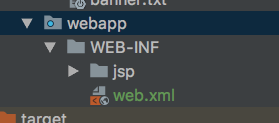
4. 编写jsp
jsp文件夹下创建test.jsp
<%@ page contentType="text/html;charset=UTF-8" language="java" %>
<html>
<head>
<title>Title</title>
</head>
<body>
<h1 style="color: red">Hello World</h1>
</body>
</html>
5. 编写java代码
/**
* 返回jsp页面
* */
@Controller
public class UserController {
@RequestMapping("/")
public String hello() {
System.out.print("bbbbbb\n");
return "test";
}
}
6. 结果
